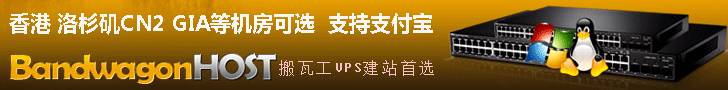[AI-人工智能]Linux入门指南,常见问题及解决方案|linux常见问题总结,Linux入门 常见问题解决

本指南旨在帮助Linux初学者快速入门,涵盖常见问题及实用解决方案。内容涉及基础操作、系统配置、软件安装等方面,通过简洁明了的步骤指导,助你轻松应对常见难题。无论你是新手还是有一定基础的用户,都能从中获得实用技巧,提升Linux使用效率。掌握这些基础知识,将为你在Linux世界的探索奠定坚实基础。
Linux作为一款开源的操作系统,以其强大的功能和良好的稳定性,受到了广大开发者和普通用户的青睐,对于初学者来说,Linux的入门过程可能会遇到一些常见问题,本文将针对这些问题提供详细的解决方案,帮助新手顺利上手Linux。
1. 安装Linux系统的常见问题
问题1:无法从USB设备启动
解决方案:
- 确保USB设备已正确格式化并设置为启动盘。
- 在BIOS设置中调整启动顺序,将USB设备置于首位。
- 使用工具如Rufus或Etcher重新制作启动盘。
问题2:安装过程中出现“无法找到硬盘”
解决方案:
- 确认硬盘连接正常,无松动。
- 在BIOS中启用AHCI模式。
- 使用Live CD/USB进入救援模式,尝试手动识别硬盘。
2. 系统使用中的常见问题
问题1:无法连接到网络
解决方案:
- 检查网络设备是否被系统识别(使用ifconfig或ip a命令)。
- 确认网络服务是否启动(systemctl status NetworkManager)。
- 手动配置网络接口(编辑/etc/network/interfaces文件)。
问题2:软件包安装失败
解决方案:
- 检查软件源是否可用(sudo apt update)。
- 清理软件包缓存(sudo apt clean)。
- 安装依赖包(sudo apt install -f)。
3. 文件权限与用户管理
问题1:无法访问特定文件或目录
解决方案:
- 使用ls -l查看文件权限。
- 修改文件权限(chmod命令)。
- 修改文件所有者(chown命令)。
问题2:创建新用户后无法登录
解决方案:
- 确认用户信息是否添加到/etc/passwd和/etc/shadow文件。
- 检查用户主目录是否存在(mkdir /home/newuser)。
- 赋予用户登录权限(usermod -G sudo newuser)。
4. 系统优化与性能调优
问题1:系统启动缓慢
解决方案:
- 检查启动服务(systemctl list-unit-files)。
- 禁用不必要的启动服务(systemctl disable <service>)。
- 使用systemd-analyze分析启动时间。
问题2:系统资源占用过高
解决方案:
- 使用top或htop查看资源占用情况。
- 杀死占用资源高的进程(kill -9 <PID>)。
- 优化系统配置(如调整/etc/sysctl.conf)。
5. 常用命令与技巧
命令1:文件查找
- 使用find命令查找文件(find / -name filename)。
- 使用locate命令快速定位文件(locate filename)。
命令2:进程管理
- 查看当前运行进程(ps aux)。
- 杀死指定进程(kill <PID>)。
- 监控系统资源(top或htop)。
命令3:网络配置
- 查看网络接口状态(ifconfig或ip a)。
- 配置静态IP地址(编辑/etc/network/interfaces)。
- 测试网络连通性(ping <IP>)。
6. 安全与权限管理
问题1:系统被非法访问
解决方案:
- 定期更换用户密码(passwd命令)。
- 配置防火墙规则(iptables或ufw)。
- 安装并配置入侵检测系统(如fail2ban)。
问题2:文件权限设置不当
解决方案:
- 使用chmod命令合理设置文件权限。
- 使用setfacl命令设置访问控制列表。
- 定期检查文件权限(find / -perm -4000)。
7. 备份与恢复
问题1:数据丢失
解决方案:
- 定期使用tar命令备份重要数据(tar -czvf backup.tar.gz /path/to/data)。
- 使用rsync进行增量备份。
- 配置系统还原点(如使用timeshift)。
问题2:系统崩溃无法启动
解决方案:
- 使用Live CD/USB进入救援模式。
- 检查并修复文件系统(fsck命令)。
- 从备份中恢复数据。
8. 软件开发环境搭建
问题1:编译环境不完善
解决方案:
- 安装必要的开发工具(sudo apt install build-essential)。
- 配置编译选项(如CFLAGS)。
- 使用虚拟环境(如Docker)进行隔离开发。
问题2:依赖库缺失
解决方案:
- 使用apt-file查找并安装缺失库(apt-file search libname)。
- 使用pip安装Python依赖(pip install package)。
- 编译安装所需库(./configure && make && sudo make install)。
Linux入门过程中,遇到问题在所难免,通过本文提供的常见问题及解决方案,希望能帮助新手快速掌握Linux的基本操作,逐步成长为Linux高手,不断实践与探索,是通往成功的必经之路。
相关关键词:
Linux, 入门, 常见问题, 解决方案, 安装, 网络配置, 文件权限, 用户管理, 系统优化, 启动, 资源占用, 命令, 进程管理, 安全, 备份, 恢复, 编译环境, 依赖库, Live CD, BIOS, USB, 硬盘, 软件包, 网络接口, 防火墙, 入侵检测, 数据丢失, 虚拟环境, Python,ifconfig,ip,chmod,chown,systemctl,apt,tar,rsync,fsck,build-essential,pip,iptables,ufw,fail2ban,timeshift,Docker,CFLAGS,find,locate,top,htop,ping,kill,ps,usermod,mkdir,passwd,apt-file,Rufus,Etcher,Live USB,AHCI,rescue mode,systemd-analyze,process management,network configuration,file permissions,user management,system optimization,backup and recovery,software development environment,dependency libraries,command line,system security,data loss prevention,network connectivity,firewall rules,intrusion detection,file system repair,incremental backup,virtual environment,development tools,library installation,compilation options,environment setup,Linux basics,beginner guide,troubleshooting,solution guide,system performance,resource usage,command usage,network diagnostics,file search,permission settings,user creation,directory access,software installation,package management,system boot,network settings,interface status,static IP,resource monitoring,process kill,system diagnostics,file backup,data recovery,environment configuration,library search,compilation environment,dependency installation,development setup,Linux commands,system tools,network tools,file tools,user tools,security tools,backup tools,development tools,command line tools,system administration,network administration,file administration,user administration,security administration,backup administration,development administration,Linux tutorials,beginner tutorials,troubleshooting tutorials,solution tutorials,system tutorials,network tutorials,file tutorials,user tutorials,security tutorials,backup tutorials,development tutorials,command line tutorials,system diagnostics tutorials,network diagnostics tutorials,file diagnostics tutorials,user diagnostics tutorials,security diagnostics tutorials,backup diagnostics tutorials,development diagnostics tutorials,Linux guides,beginner guides,troubleshooting guides,solution guides,system guides,network guides,file guides,user guides,security guides,backup guides,development guides,command line guides,system diagnostics guides,network diagnostics guides,file diagnostics guides,user diagnostics guides,security diagnostics guides,backup diagnostics guides,development diagnostics guides,Linux solutions,beginner solutions,troubleshooting solutions,solution solutions,system solutions,network solutions,file solutions,user solutions,security solutions,backup solutions,development solutions,command line solutions,system diagnostics solutions,network diagnostics solutions,file diagnostics solutions,user diagnostics solutions,security diagnostics solutions,backup diagnostics solutions,development diagnostics solutions,Linux tips,beginner tips, `troub